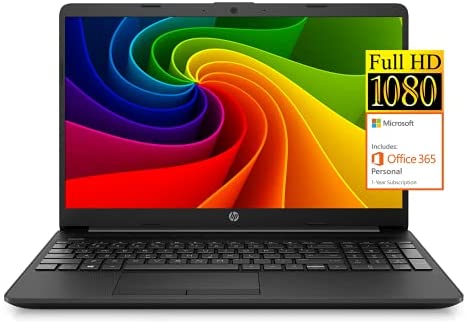
2021 Newest HP Notebook 15 Laptop, 15.6″ Full HD Screen, Intel Celeron N4020 Processor, 8GB DDR4 Memory, 128GB SSD, 1-Year Microsoft Office 365, Webcam, Type-C, RJ-45, HDMI, Windows 10 Home, Black
December 25, 2021
2020 HP 14 inch HD Laptop, Intel Celeron N4020 up to 2.8 GHz, 4GB DDR4, 64GB eMMC Storage, WiFi 5, Webcam, HDMI, Windows 10 S /Legendary Accessories (Google Classroom or Zoom Compatible) (White)
December 26, 2021We sells computers with upgraded configurations. If the computer has modifications (listed above), then the manufacturer box is opened for it to be tested and inspected and to install the upgrades to achieve the specifications as advertised. If no modifications are listed, the item is unopened and untested. Defects & blemishes are significantly reduced by our in depth inspection & testing.
Operating system:Win10 Home in S mode
Processor:AMD Ryzen 3 3250U,2-core, 2.6 GHz base clock, up to 3.5 GHz max boost clock
Memory:16GB DDR4 SDRAM
Video graphics:AMD Radeon Vega 3 Graphics
Storage:1TB HDD + 128GB SSD
Camera:HP TrueVision HD Camera with integrated digital microphone
Display :14.0-inch diagonal HD, SVA, BrightView, micro-edge, WLEDbacklit (1366 x 768)
Network card:Integrated 10/100/1000 GbE LAN
Wireless:Realtek RTL8821CE 802.11b/g/n/ac and Bluetooth
Digital media:Multi-format SD media card reader
Sound:HD Audio with stereo speakers
Integrated keyboard:Full-size island-style natural silver keyboard
External notebook ports :
1 SuperSpeed USB Type-C
2 SuperSpeed USB Type-A
1 RJ-45
1 Headphone/microphone combo
1 AC Smart pin
1 HDMI 1.4b
How to switch s mode to windows 10
1. On your PC running Windows 10 in S mode, open Settings > Update & Security > Activation.
2. In the Switch to Windows 10 Home or Switch to Windows 10 Pro section, select Go to the Store. (If you also see an “Upgrade your edition of Windows” section, be careful not to click the “Go to the Store” link that appears there.)
3. On the Switch out of S mode (or similar) page that appears in the Microsoft Store, select the Get button. After you see a confirmation message on the page, you’ll be able to install apps from outside of the Microsoft Store.
【High-definition display】 HP 14.0-inch diagonal HD, SVA, BrightView, micro-edge, WLED-backlit
【AMD Ryzen Mobile Processor】 AMD Ryzen 3 3250U,Uplift your performance and multitask seamlessly with accelerated power and efficiency, while enjoying stunning HD visuals
【Upgraded to 16GB DDR4 RAM】Substantial high-bandwidth RAM to smoothly run your games and photo- and video-editing applications, as well as multiple programs and browser tabs all at once
【Upgraded storage to 1TB HDD+128GB SSD】Provides massive storage space for huge files, so that you can store important digital data and work your way through it with ease. It gives you enormous space to save all of your files
【Windows 10 Home in S mode】You may switch to regular windows 10: Press “Start button” bottom left of the screen; Select “Settings” icon above “power” icon;Select Update & Security and Activation, then Go to Store; Select “Get” option under “Switch out of S mode”; Hit Install. (If you also see an “Upgrade your edition of Windows” section, be careful not to click the “Go to the Store” link that appears there.)

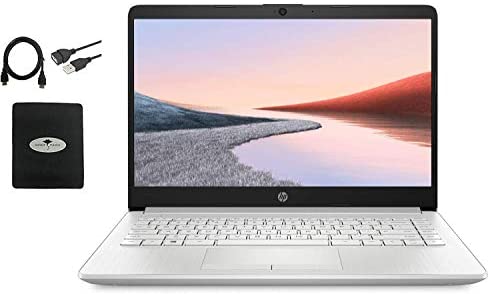
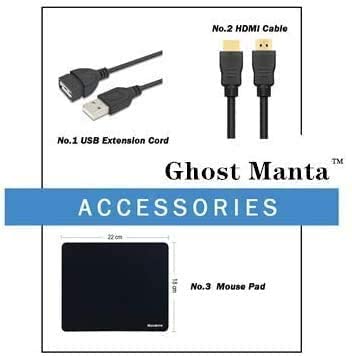


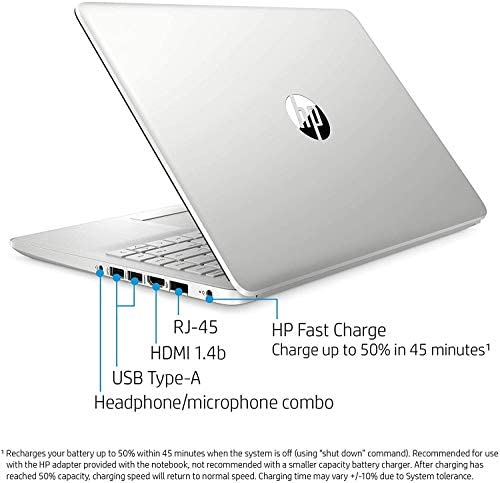
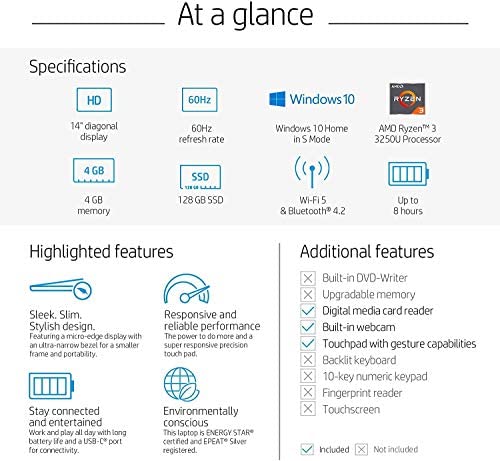

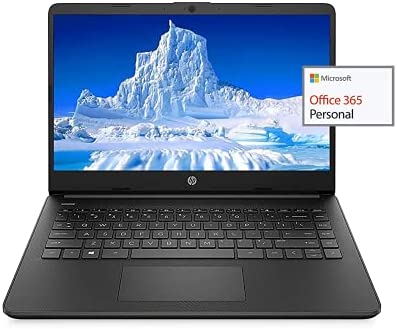

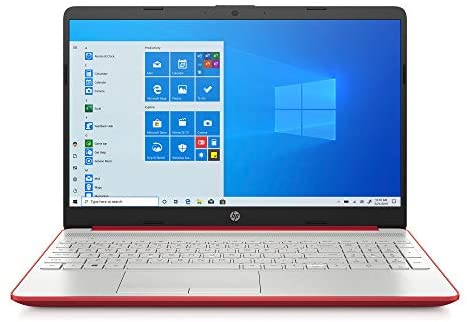

Reviews
There are no reviews yet.