
HP Slim Desktop S01 Intel Core i3-10100 3.6 GHz 8GB 256GB Windows 10 (Renewed)
May 30, 2022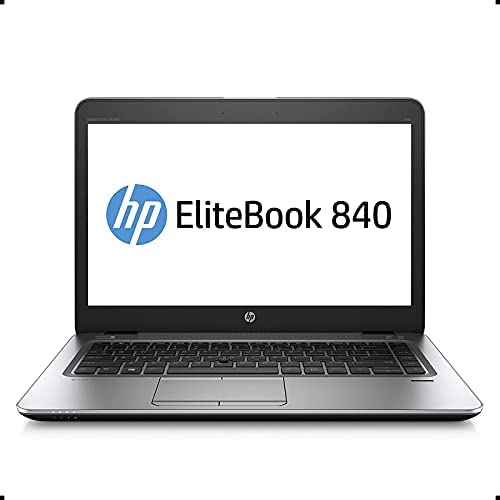
HP EliteBook 840 G3 14in Laptop, Core i5-6300U 2.4GHz, 16GB Ram, 500GB SSD, Windows 10 Pro 64bit (Renewed)
May 30, 2022This listing contains customized products. Product seals may have been opened to install the desired customization. Defects are significantly reduced by our in depth inspection & testing.
Choose your options:
Memory:Up to 16GB RAM, Current Selection Specified by Item Title
Hard drive:Up to 1TB SSD, Current Selection Specified by Item Title
Key features and Benefits:
Display:15.6″ diagonal, FHD (1920 x 1080), IPS, micro-edge, anti-glare, 250 nits, 45% NTSC
Processor:Intel Celeron N4020 (1.1 GHz base frequency, up to 2.8 GHz burst frequency, 4 MB L2 cache, 2 cores)
Ports:
2x SuperSpeed USB Type A
1x SuperSpeed USB Type C
1x HDMI
1x RJ-45
1x Headphone/microphone combo jack
1x AC smart pin
Graphic Card:Intel UHD Graphics 600
Optical Drive: No DVD-RW
Built-in HD webcam with microphone: YES
Wireless connectivity:Realtek RTL8821CE 802.11a/b/g/n/ac (1×1) Wi-Fi and Bluetooth 4.2 combo
Weight3.92 lb
Battery:41Whr 3-cell lithium-ion
Dimension: 14.11 x 9.52 x 0.78 in
Color:Jet Black
Included in the package:ROKC HDMI Cable, 1-Year Office 365 Personal Subscription.
How to switch s mode to windows 10:
1. On your PC running Windows 10 in S mode, open Settings > Update & Security > Activation.
2. In the Switch to Windows 10 Home section, select Go to the Store. (If you also see an “Upgrade your edition of Windows” section, be careful not to click the “Go to the Store” link that appears there.)
3. On the Switch out of S mode (or similar) page that appears in the Microsoft Store, select the Get button. After you see a confirmation message on the page, you’ll be able to install apps from outside of the Microsoft Store.
【Inspection & Upgrade】RAM and Hard Drive Is Upgraded for Better Multitasking and Larger Storage Space. Current Configurations Specified by Item Title.
【CPU & GPU】Intel Celeron N4020 (1.1 GHz base frequency, up to 2.8 GHz burst frequency, 4 MB L2 cache, 2 cores), Intel UHD Graphics 600
【Screen & Webcam】15.6″ diagonal, FHD (1920 x 1080), IPS, micro-edge, anti-glare, 250 nits, 45% NTSC, HP True Vision 720p HD camera with integrated dual array digital microphones
【Ports & Accessories】1 SuperSpeed USB Type-C 5Gbps signaling rate; 2 SuperSpeed USB Type-A 5Gbps signaling rate; 1 HDMI 1.4b; 1 RJ-45; 1 AC smart pin; 1 headphone/microphone combo, 802.11a/b/g/n/ac (1×1) Wi-Fi and Bluetooth 4.2, ROKC HDMI Cable, 1-Year Office 365 Personal Subscription.
【Windows 10 S & How to Switch to Windows 10】Windows 10 in S mode works exclusively with apps from the Microsoft Store within Windows and accessories that are compatible with Windows 10 in S mode. To install apps freely, switch to Windows 10 Home following instructions below


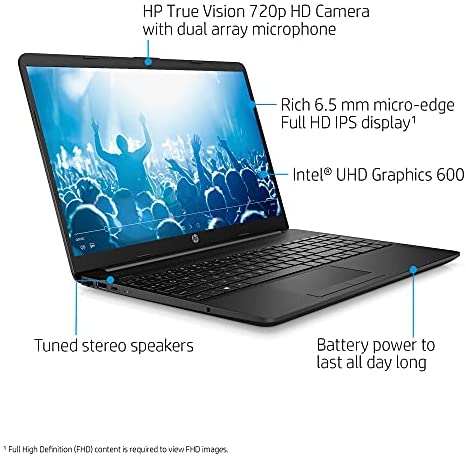
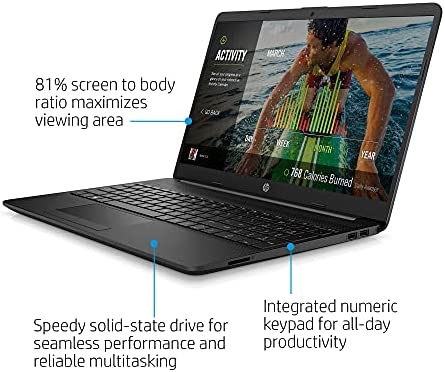

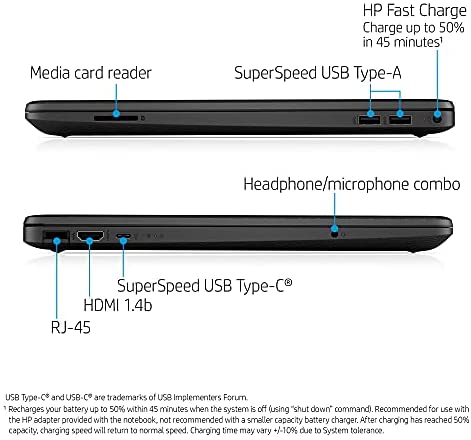
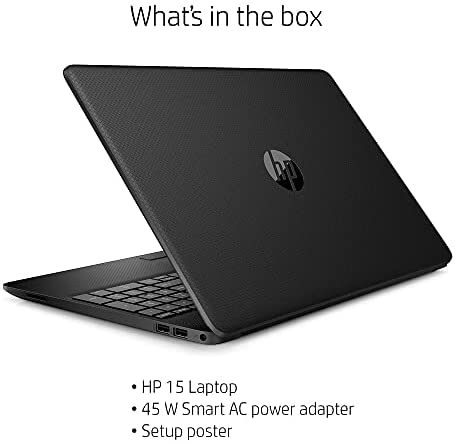
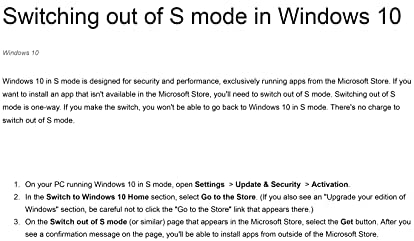

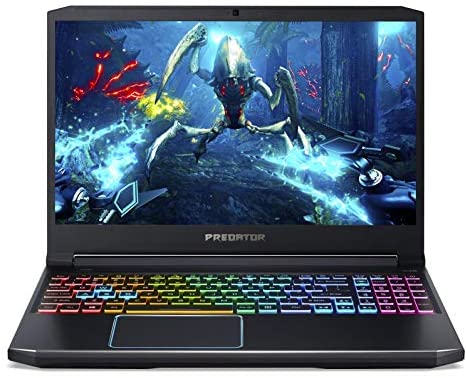


Reviews
There are no reviews yet.