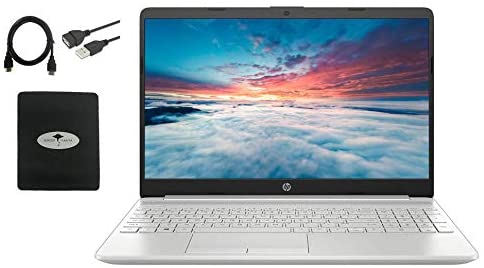
2021 Newest HP 15.6 HD Laptop for Business and Student, AMD Ryzen 3 3250U(Up to 3.5GHz), 16GB RAM, 1TB HDD+256GB SSD, Ethernet, WiFi, Fast Charge, HDMI, w/Ghost Manta Accessories
December 18, 2021
HP Chromebook T4M32UT#ABA 14-Inch Laptop (Intel Celeron processor, 4 GB RAM, 16 GB SSD, Chrome OS), Black (Renewed)
December 20, 2021HP 14″ FHD IPS WLED-Backlit Laptop, 10th Gen Intel Core i3-1005G1 up to 3.4GHz, 8GB DDR4, 256GB PCIe NVMe SSD, 802.11ac, Bluetooth, Backlit Keyboard, HD Webcam, HD Audio, USB 3.1-C, HDMI, Windows 10
How to switch s mode to windows 10:
- 1. On your PC running Windows 10 in S mode, open Settings > Update & Security > Activation.
- 2. In the Switch to Windows 10 Home or Switch to Windows 10 Pro section, select Go to the Store. (If you also see an “Upgrade your edition of Windows” section, be careful not to click the “Go to the Store” link that appears there.)
- 3. On the Switch out of S mode (or similar) page that appears in the Microsoft Store, select the Get button. After you see a confirmation message on the page, you’ll be able to install apps from outside of the Microsoft Store.
Processor & Memory:
- 10th Gen Intel Core i3-1005G1 Processor at 1.2GHz
- 8GB DDR4 2666 SDRAM
Drives:
- 256GB PCIe NVMe M.2 Solid State Drive
- No Optical Drive
Operating System:
Microsoft Windows 10 in S Mode
Communications:
- 802.11ac (2×2) Wireless + Bluetooth 5.0
- HP TrueVision HD Webcam + Integrated dual array digital microphone
Graphics & Video:
- 14″ IPS BrightView WLED-Backlit FHD (1920×1080) Display
- Intel UHD Graphics
Audio:
- HD Audio with Stereo Speakers
Keyboard:
- Backlit Keyboard
Ports:
- 1x USB 3.1 Type-C
- 2x USB 3.1 Type-A
- 1x HDMI 1.4b
- 1x Multi-Format SD Media Card Reader
- 1x Combination Headphone-Out/Microphone-In Jack
Power Supply:
3-Cell 41WHr Lithium-Ion Battery
Additional Information:
- Dimensions: 12.76″W x 8.86″D x 0.71″H
- Approximate Weight: 3.24 lbs
10th Gen Intel Core i3-1005G1 Processor 1.2 GHz base frequency, up to 3.4 GHz with Intel Turbo Boost Technology, 4 MB cache, 2 cores.
The FHD 1920 x 1080 resolution boasts impressive color and clarity. IPS technology for wide viewing angles. Energy-efficient WLED backlight. Backlit keyboard for easy typing in dim or dark locations.
8GB DDR4 Memory. Plenty of high-bandwidth RAM to smoothly run your games and photo- and video-editing applications, as well as multiple programs and browser tabs all at once. 256GB Solid State Drive (PCI-e). Save files fast and store more data. With massive amounts of storage and advanced communication power, PCI-e SSDs are great for major gaming applications, multiple servers, daily backups, and more.
Wireless/Wired connectivity (802.11 ac). Connect to a Wireless-AC router for nearly 3x the speed, more capacity and wider coverage than Wireless-N. Backward-compatible with all other Wi-Fi networks and hotspots.
Windows 10 Home in S mode, you may switch to regular windows 10: Press “Start button” bottom left of the screen; Select “Settings” icon above “power” icon;Select Update & Security and Activation, then Go to Store; Select “Get” option under “Switch out of S mode”; Hit Install. (If you also see an “Upgrade your edition of Windows” section, be careful not to click the “Go to the Store” link that appears there.)


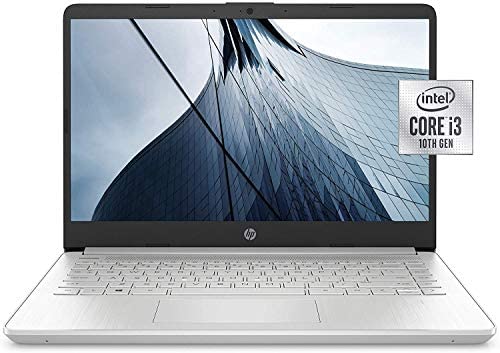

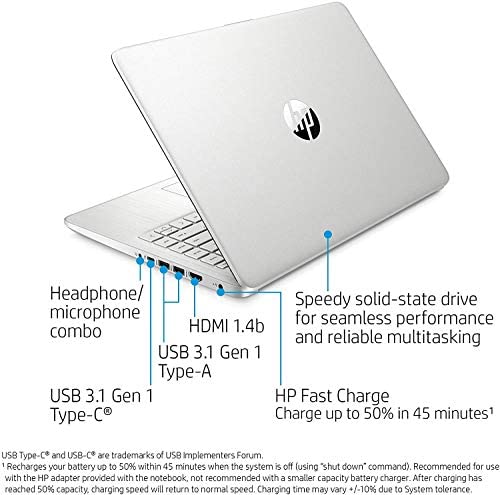


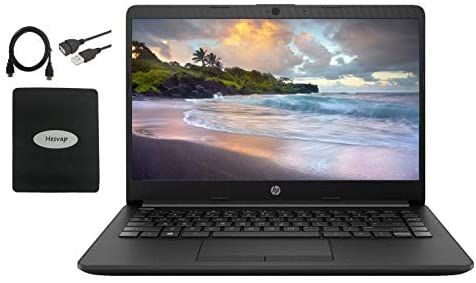


Reviews
There are no reviews yet.