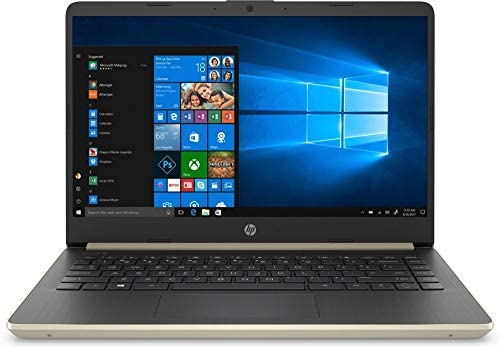
HP 14″ Laptop, Intel Core i3-1005G1, 4GB SDRAM, 128GB SSD, Pale Gold, 14-DQ1038wm
May 29, 2022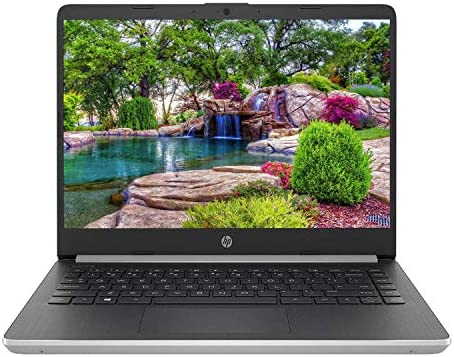
HP 14 Series 14″ HD SVA BrightView WLED-Backlit Laptop, Intel 10th Gen Core i3-1005G1 up to 3.4GHz, 4GB DDR4, 128GB SSD, USB 3.1-C, Webcam, 802.11ac, Bluetooth, HDMI, Windows 10 Home in S Mode
May 29, 2022How to switch s mode to windows 10
1. On your PC running Windows 10 in S mode, open Settings > Update & Security > Activation.
2. In the Switch to Windows 10 Home or Switch to Windows 10 Pro section, select Go to the Store. (If you also see an “Upgrade your edition of Windows” section, be careful not to click the “Go to the Store” link that appears there.)
3. On the Switch out of S mode (or similar) page that appears in the Microsoft Store, select the Get button. After you see a confirmation message on the page, you’ll be able to install apps from outside of the Microsoft Store.
FREE Upgrade to Windows 11 (when available*)
15.6″ HD Display
15.6″ diagonal, HD (1366 x 768), micro-edge, BrightView, 220 nits, 45% NTSC.
AMD Athlon Silver 3050U Processor
AMD Athlon Silver 3050U (2.3 GHz base clock, up to 3.2 GHz max boost clock, 4 MB L3 cache, 2 cores).
Upgraded to 16GB DDR4 RAM
High-bandwidth 4GB DDR4 RAM.
Upgraded to 512GB Solid State Drive
Boot up in seconds, transfer files without waiting hours, and enjoy a speedy experience.
No Optical Drive
Optical drive not included.
AMD Radeon Graphics
Smoothly stream content and play your favorite games.
Dual Speakers
Dual speaker with exceptional stereo quality.
HD Webcam
HP True Vision 720p HD camera with integrated dual array digital microphones.
Wireless Connectivity
Wi-Fi and Bluetooth 4.2 combo.
Ports
1x USB Type-C, 2x USB Type-A , 1x HDMI, 1x AC smart pin, 1x headphone/microphone combo, 1x multi-format SD media card reader.
Microsoft Office 365
One-year subscription to Microsoft Office 365. Accessories
Wireless Mouse, Reversible Protective Sleeve + Bundle W/ 3in1 Accessories (mousepad, HDMI cable, USB Cable)
【AMD Athlon Silver 3050U】HP 15.6″ Laptop with AMD Athlon Silver 3050U (2.3 GHz base clock, up to 3.2 GHz max boost clock, 4 MB L3 cache, 2 cores), Uplift your performance and multitask seamlessly with accelerated power and efficiency, while enjoying stunning HD visuals.
【RAM and Capacity】 Upgraded to 16GB system memory for advanced multitasking; Upgraded to 512GB Solid State Drive provides faster performance than a traditional hard drive. Enhance the overall performance of the laptop for business, student, daily usage
【Windows 10 S Mode】You may switch to regular windows 10: Press “Start button” bottom left of the screen; Select “Settings” icon above “power” icon;Select Update & Security and Activation, then Go to Store; Select “Get” option under “Switch out of S mode”; Hit Install. (If you also see an “Upgrade your edition of Windows” section, be careful not to click the “Go to the Store” link that appears there.) FREE Upgrade to Windows 11 (when available*)
【15.6 IN HD Display 15.6″ High-definition display. HD Widescreen LED with Screen Resolution 1366 x 768 (HD). Typical 1366 x 768 HD resolution, SVA, anti-glare, micro-edge, Brilliant BrightView panel, Get the ideal indoor visual experience with a bright, clear picture
【Activate 1 Year MS office 365】Activate pre-installed Office: 1.Launch any Office app > 2.Start your activation by signing in with your Microsoft account(Create a account if you don’t have one yet) > 3.Click “Activative Office” > 4.Sign in your account and follow the next prompts. > 5.Complete Step 1,2 and 3 > 6.Click on Refresh once Office is ready > 7.Open a document and accept the license agreement.



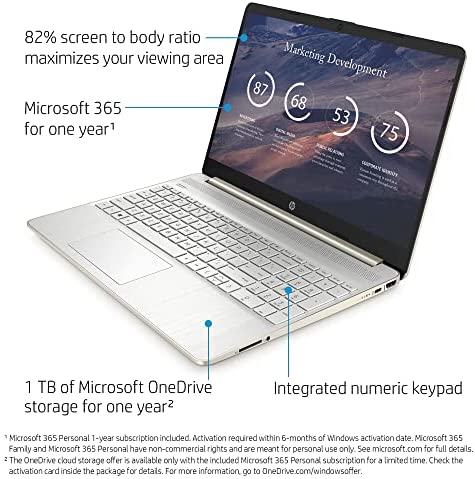

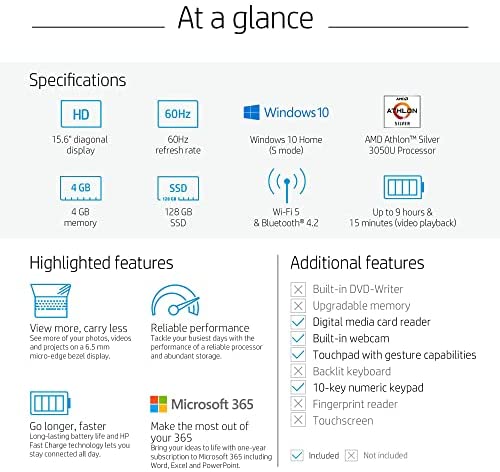
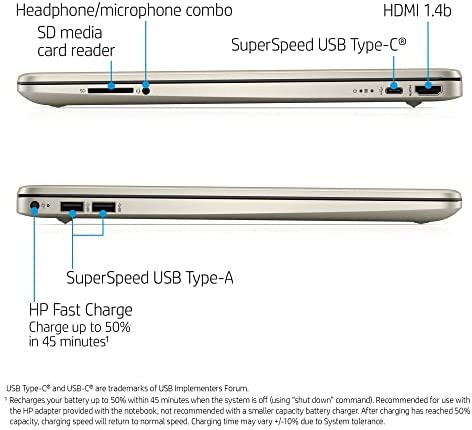


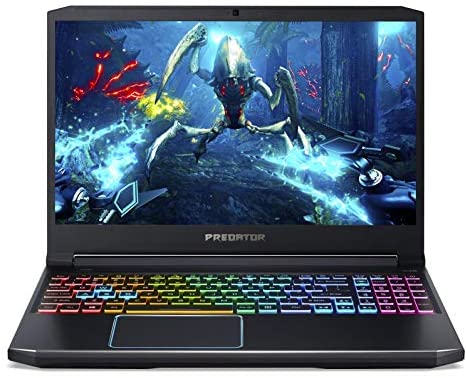



Reviews
There are no reviews yet.